SOLIDWORKS Flow Simulation
Get Pricing Sent to You Today
While you are waiting, check out our Resource Center or read our Blog!

Computational Fluid Dynamics (CFD) Software Integrated With SOLIDWORKS
SOLIDWORKS Flow Simulation gives you powerful fluid flow analysis tools directly in your 3D CAD interface and offers easy, automated test setup and quick feedback. With integrated CFD, you can accurately predict product performance as it relates to fluid flow, airflow and aerodynamics, as well as heat transfer and cooling.
Take the complexity out of CFD. This easy-to-use software was built with product designers like you in mind, helping you go from concept to product quickly, designing and testing at the same time.
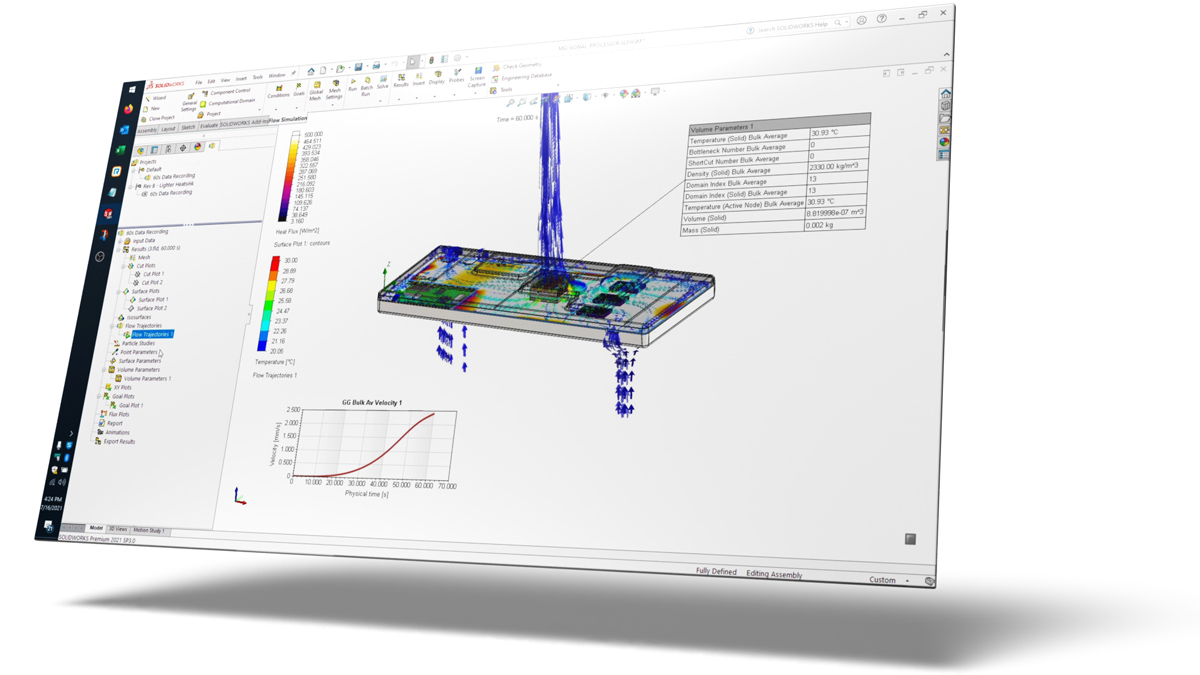
-
Fully Embedded AnalysisRun simulations directly on parts and assemblies in SOLIDWORKS for easy comparison of design changes
-
CommunicationUse customizable simulation reports and eDrawings to share simulation results
-
External and Internal Fluid FlowsAnalyze fluids inside your geometry, around the outside, or both
-
Automatic Cavity/Fluid Volume DetectionDirect detection of fluid region(s) on your SOLIDWORKS models
-
Time-Dependent SimulationSimulate transient processes like start-up, cool down, or cycling
-
Subsonic, Transonic, and Supersonic RegimesAccurately simulate gas flows up to Mach ≈5
-
Conjugate Heat TransferAccurately calculate the temperatures in your model due to conduction, convection, and radiation
-
CavitationPredict areas of bubbling in liquids caused by pressure drop
-
Laminar and Turbulent FlowsPrediction of laminar-turbulent boundary layer development and associated effects
-
Rotating GeometryInclude rotating parts like pumps, fans, impellers, and more
-
Multi-Species FlowsPredict and simulate mixtures of liquids or gases
-
Export Results to SOLIDWORKS SimulationTransfer temperature and pressure results to stress analyses in SOLIDWORKS Simulation
-
Free Surface FlowsSimulate a liquid and gas in the same space (EX: filling, spraying, or sloshing)
-
Acoustics FFT PlotPredict fluid noise levels over a range of frequencies
-
Heat Flux SchematicView flow diagrams and pie charts of heat transfer between components
-
Basic Engineering DatabaseLibrary of fluids, materials, components, and more
-
Expanded Engineering DatabaseAdditional materials, components, thermal resistances and more (content differs for each add-on module)
-
Joule HeatingCalculate heating based on electrical conditions (current, voltage, resistance)
-
Printed Circuit Boards ModelDefine circuit board layers for more accurate conduction
-
Heat Pipes ModelInclude the thermal effects of heat pipes
-
Two-Resistor (2R) Component ModelDefine electronic heat sources using JEDEC thermal resistance values
-
Semi-Transparent MaterialsPredict radiation heat absorption through glass, plastics, and more
-
Comfort ParametersIndustry-standard results for predicting environmental comfort such as MRT, MMV, PPD, ADPT, draft temperature, CRE, and LAQI
-
Tracer StudyView the flow path of an admixture tracer in a carrier fluid
Unlock Fluid Dynamics Insights with Flow Simulation
Dive deeper into fluid dynamics with SOLIDWORKS Flow Simulation. This powerful software offers engineers and designers a comprehensive toolset for simulating and analyzing the behavior of liquids and gases within their designs.
With intuitive workflows and robust features, SOLIDWORKS Flow Simulation empowers users to optimize product performance, improve design efficiency, and reduce time-to-market. Gain valuable insights into fluid flow, heat transfer, and other critical parameters to make informed design decisions and achieve engineering excellence.
Services & Customer Benefits
Technical Support
The simulation experts on our technical team are available to assist with all your analysis questions and software troubleshooting, whether it’s a quick tech support call or an in-depth ‘Ask-an-Expert’ session.
Simulation Training
We’ve added extra content to our SOLIDWORKS Flow Simulation training, covering best practices and tips for project success. Choose from on-demand or live, instructor-led sessions to suit your schedule.
Professional Services
Leverage the expertise of our simulation team through consulting on your next project. We can assist you in developing your strategy and analysis approach to ensure the accuracy of your results.
Subscription Support
Frequently Asked Questions
Simulation Resources
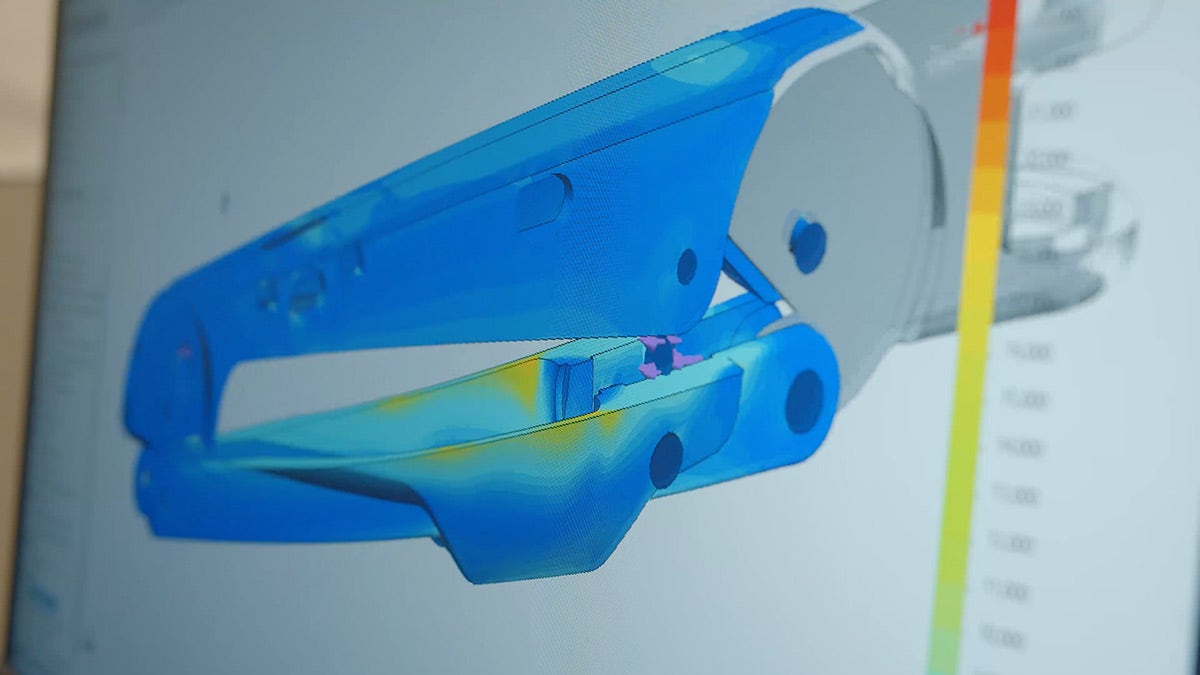
Success Story: Up for the Challenge
Watch Video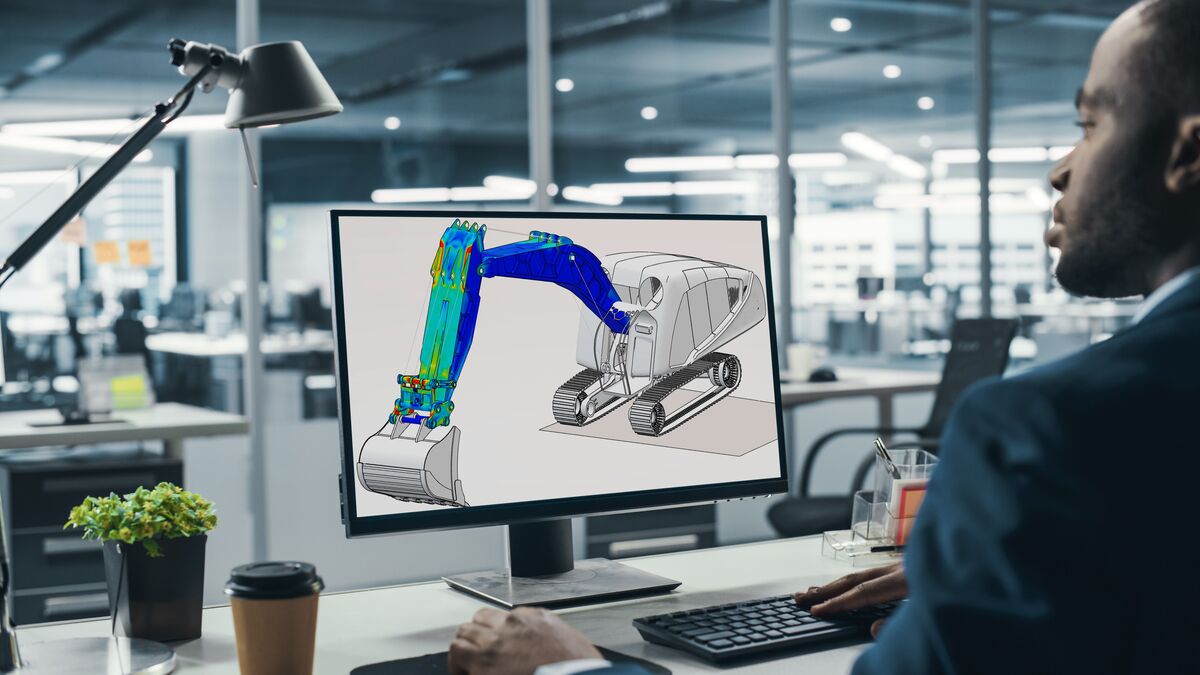
SOLIDWORKS Simulation Buyer's Guide
Download Guide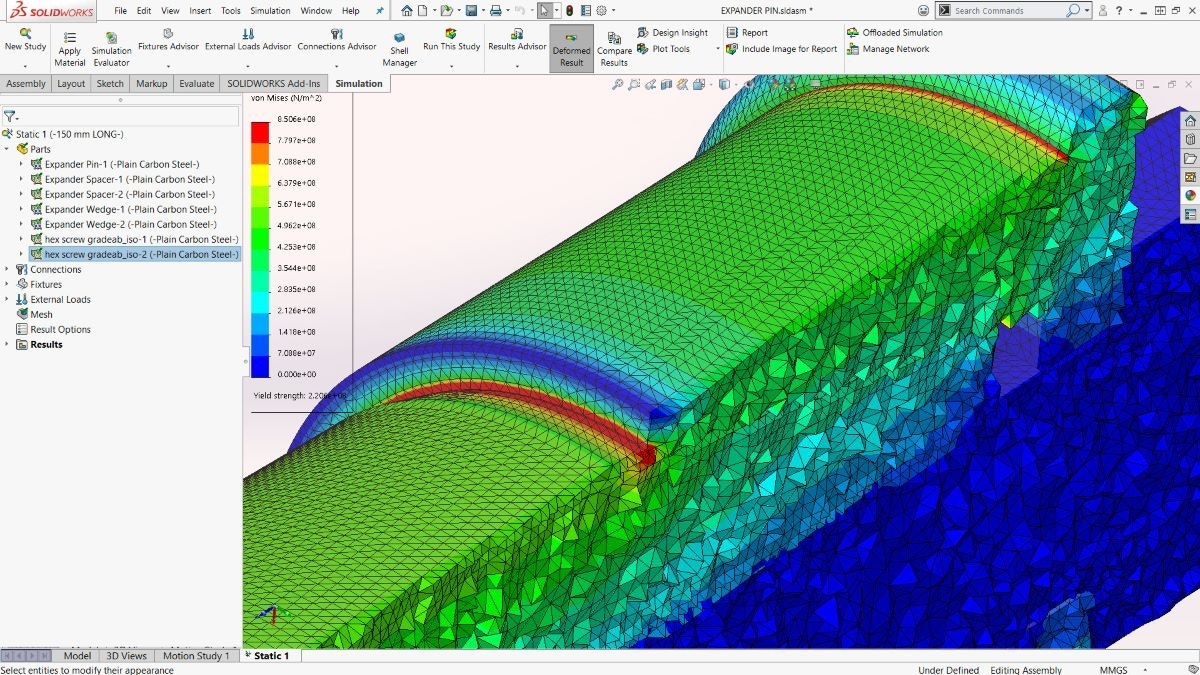
Predict Your Design’s Real-World Behaviors
Watch Video
