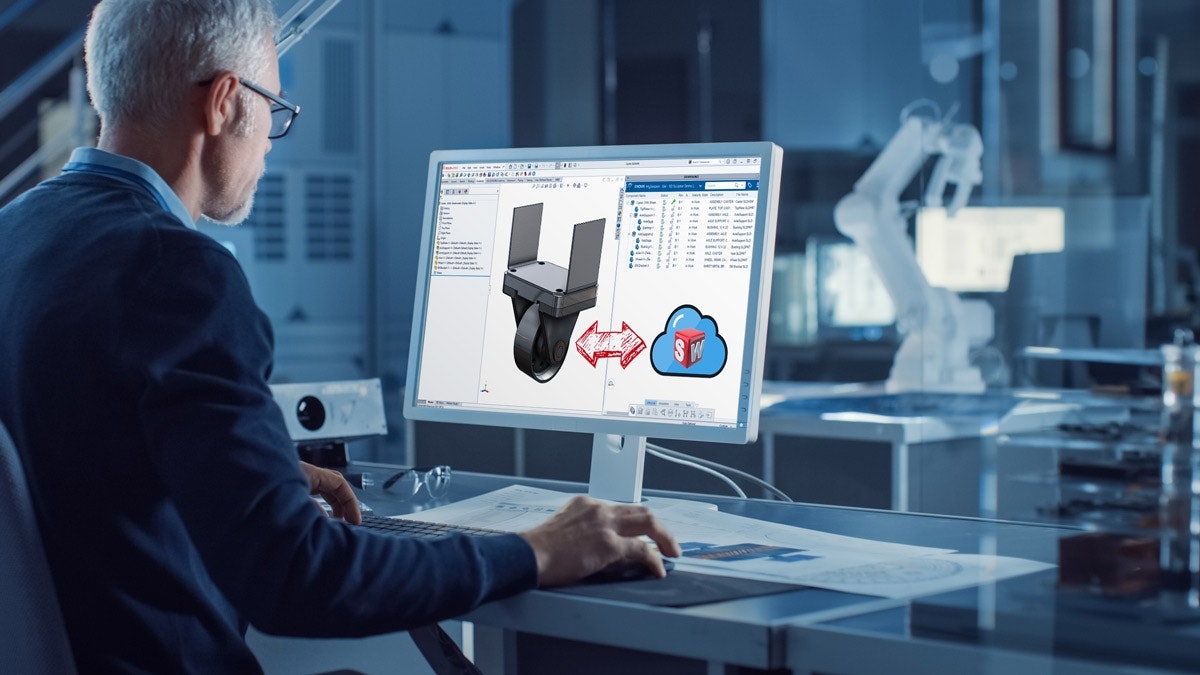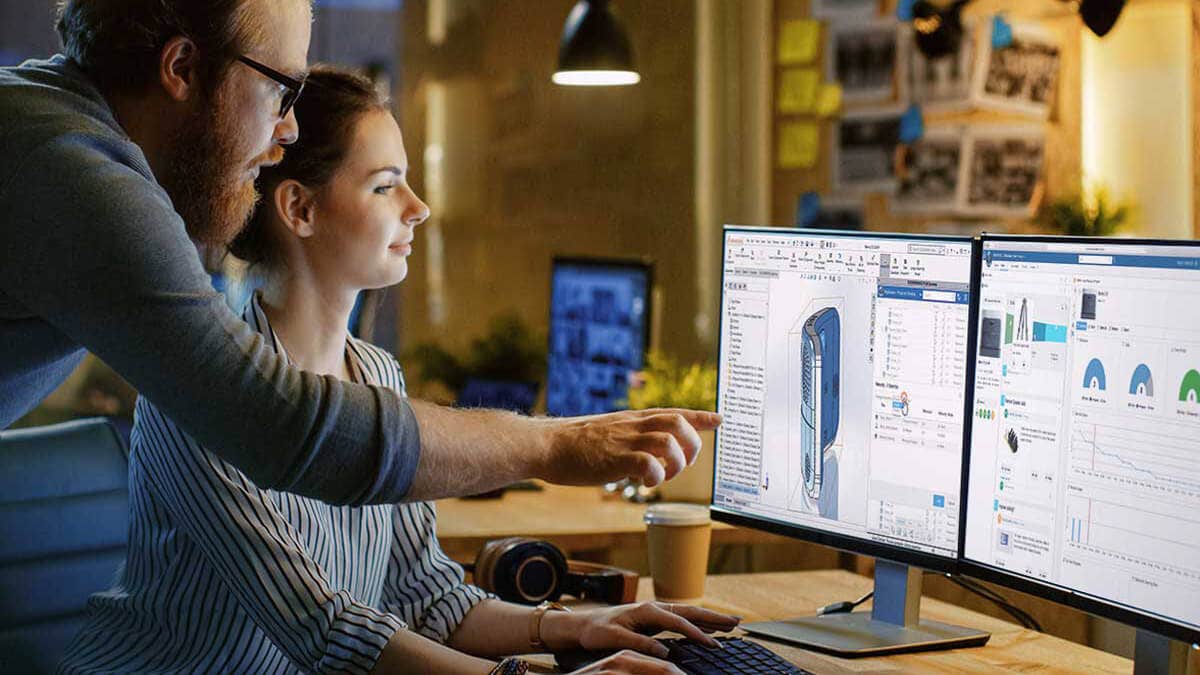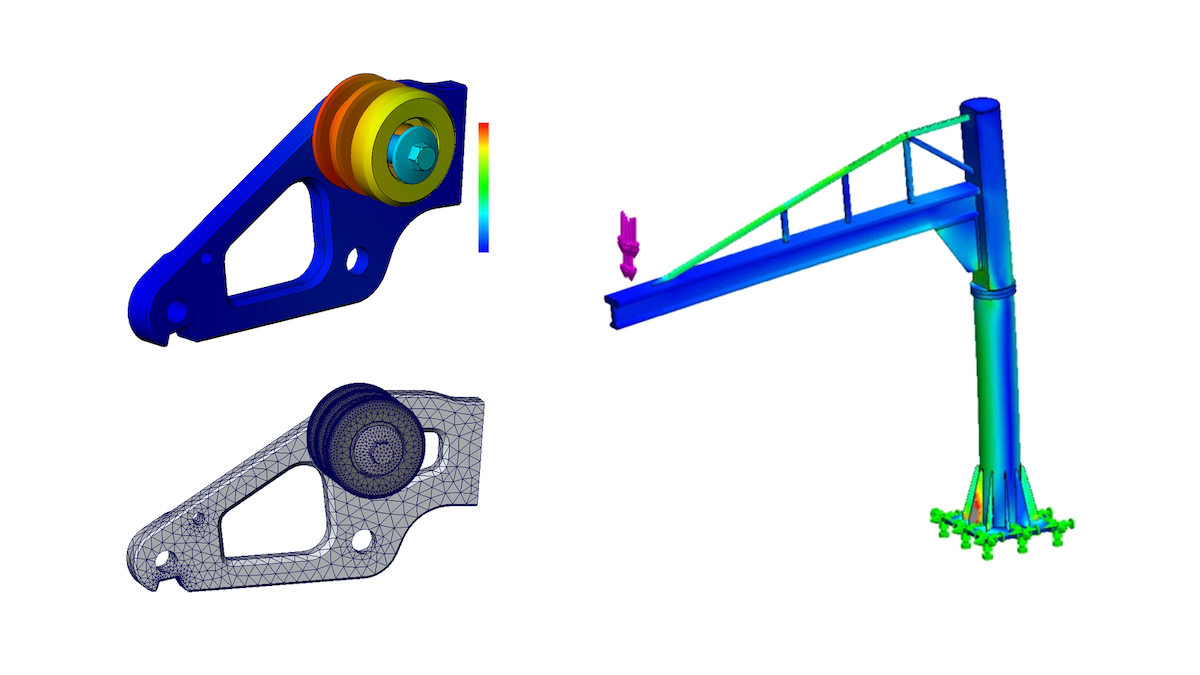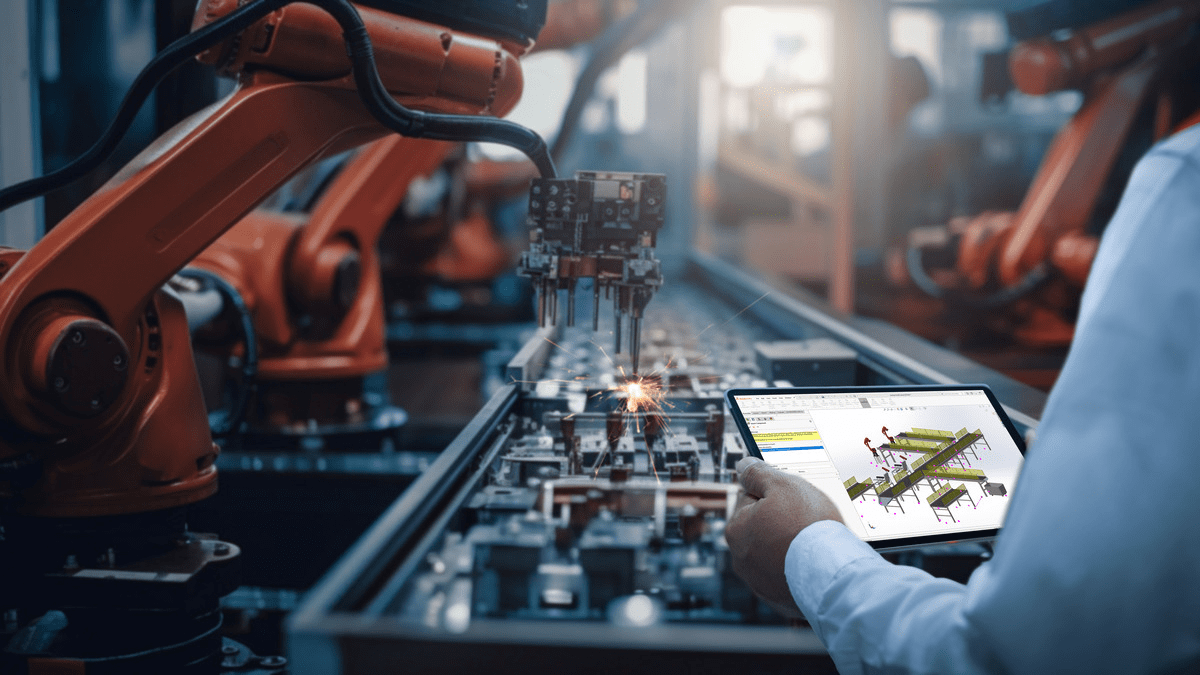What is Share and Markup in SOLIDWORKS?
With the click of a button, you can share your designs with anyone in the new Share & Markup feature in SOLIDWORKS. Share & Markup is designed for easy collaboration so you can comment and markup designs in SOLIDWORKS. It works with all data management systems. You also have the option to enable guest comments or restrict access to specific users. The best thing about SOLIDWORKS Share & Markup is that you can share SOLIDWORKS files with external partners or collaborators, as it doesn’t require them to have SOLIDWORKS or a subscription. Share and Markup saves time because you don’t need to use other tools like Dropbox or other third-party tools, and you can keep your workflow inside of SOLIDWORKS.
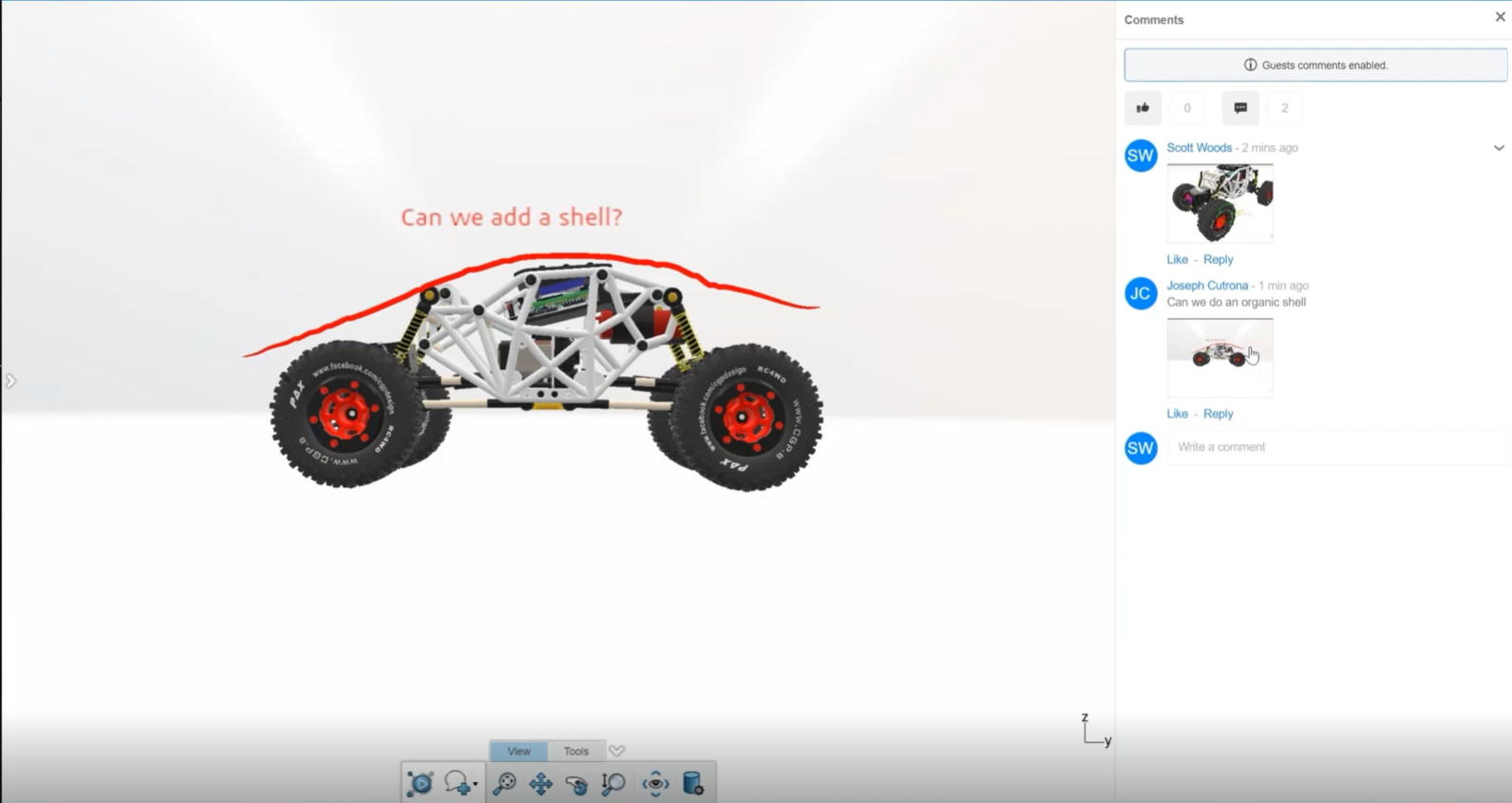
How do I get Share and Markup for SOLIDWORKS?
Share & Markup is included with all licenses of SOLIDWORKS Desktop that were purchased July 2023 or thereafter. It’s also part of a new subscription plan for SOLIDWORKS CAD. In short, anyone that purchased SOLIDWORKS recently already has access. If you purchased a while back, you have the option to upgrade your subscription plan or you can purchase it outright.
SOLIDWORKS Share and Markup for Makers and EDU
You can also get access to the Share and Markup feature if you are a maker, student, or educator for non-commercial design projects. Since these types of subscriptions are meant for hobbyists and education, your content can’t be used for monetary gain. It’s awesome for 3D print hobbyists, but important to know that if you design something in this version of the software, you won’t be able to open it in the commercial production version of SOLIDWORKS and will have to start from scratch.
What is SOLIDWORKS xShape aka 3DSculptor?
3D Sculptor, or xShape is included with both the Professional and Premium packages of 3DEXPERIENCE SOLIDWORKS. xShape is a browser-based CAD application for creating and manipulating organic shapes and designs using subdivision modeling techniques. It’s got a user-friendly interface and tools to help you shape, refine, and add detail to your 3D models and integrates well with other SOLIDWORKS applications and is ideal for complex and freeform shapes. Whether you are designing consumer products, artistic creations, or intricate architectural elements, xShape provides the tools you need to bring your ideas to life in a digital space.
How to Get the Most out of SOLIDWORKS Share and Markup and 3DSculptor
Check out the full webinar recording for more information on how to leverage Share and Markup and xShape (AKA 3DSculptor):
If you have any questions about what SOLIDWORKS Share and Markup or xShape can do or would like to talk to one of our experts, contact us today.