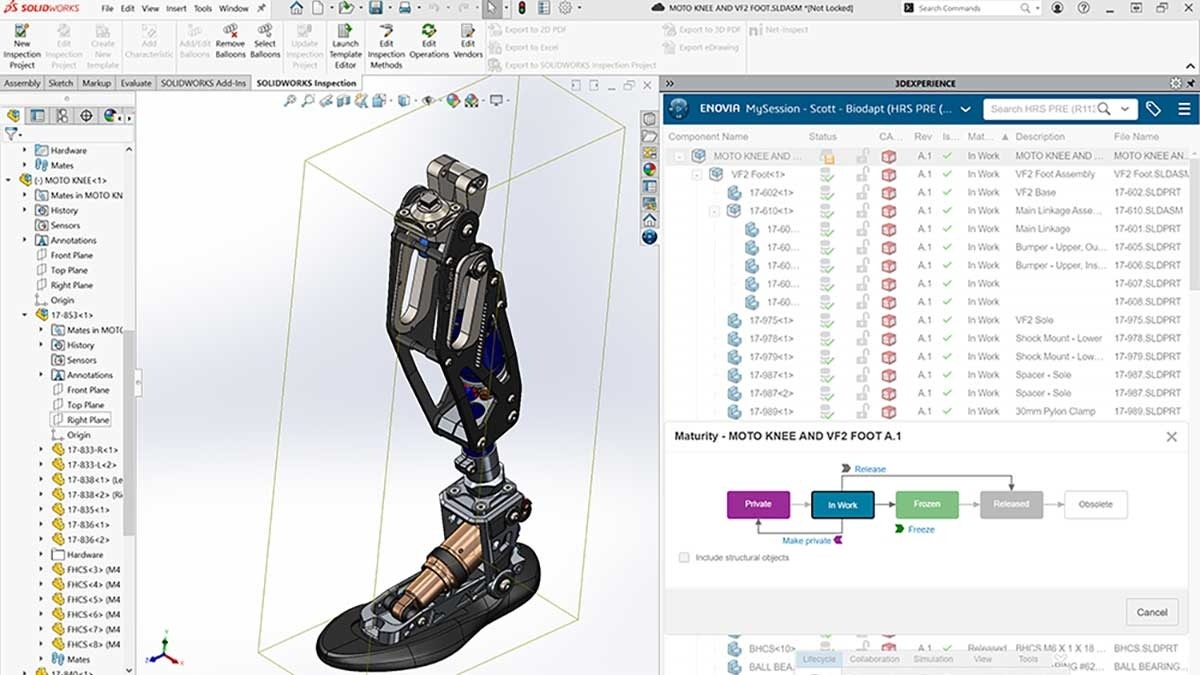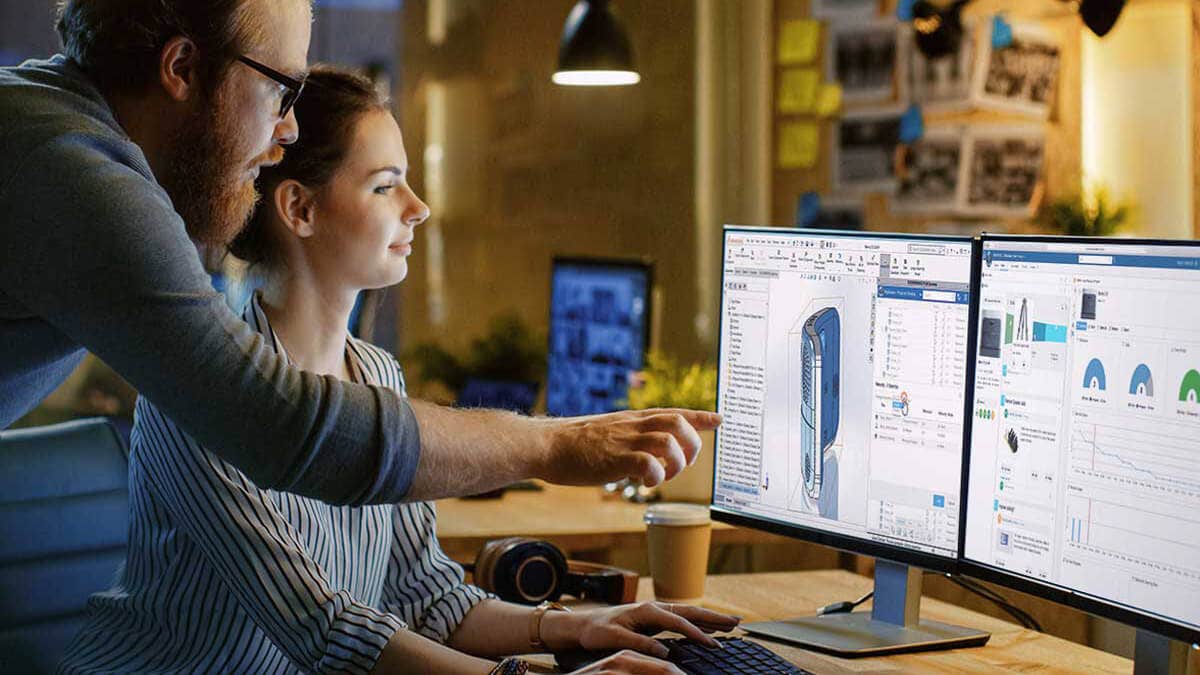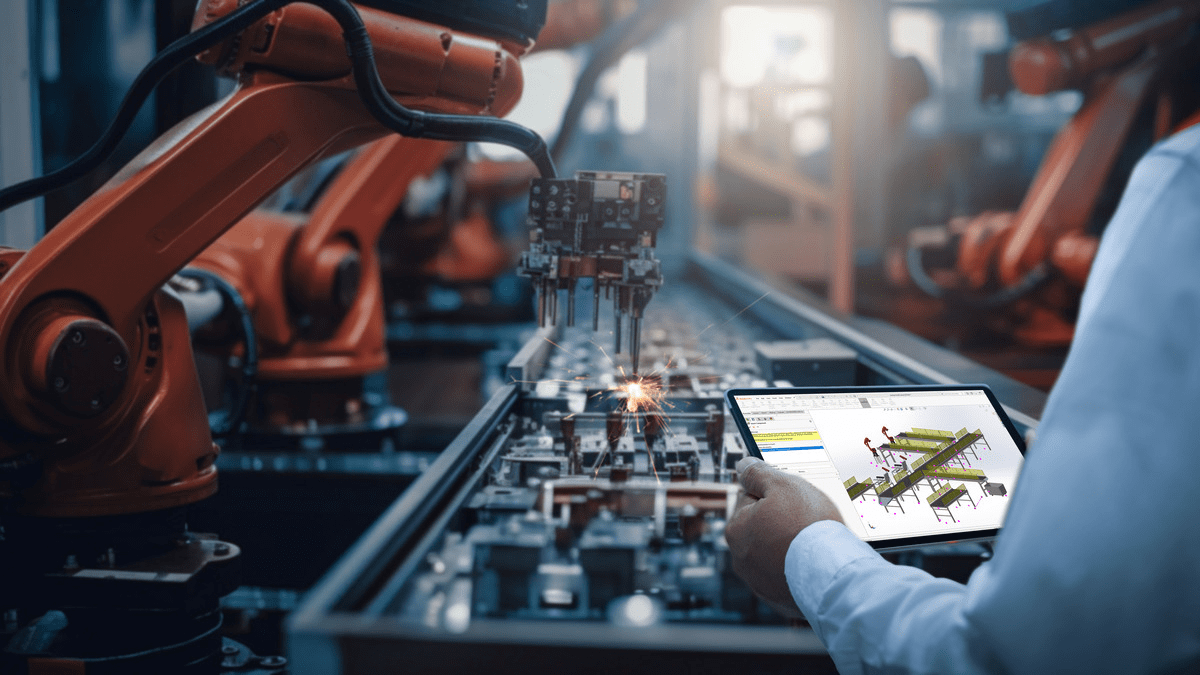With each new release, SOLIDWORKS brings forth features and enhancements that cater to the evolving needs of its vast user community. Among these, one of the most transformative additions is the Reverse Compatibility Save. This new-ish feature (released in Q3 of 2023) empowers designers to save their designs in formats compatible with older versions of SOLIDWORKS, opening doors (that go like this) to seamless collaboration with partners still using legacy versions.
SOLIDWORKS and Reverse Compatibility
Let’s start by breaking down what this Reverse Compatibility Save feature is all about. Essentially, it lets you save your SOLIDWORKS parts, assemblies, and drawings in a way that they’re compatible with versions going back two years from the most current one.
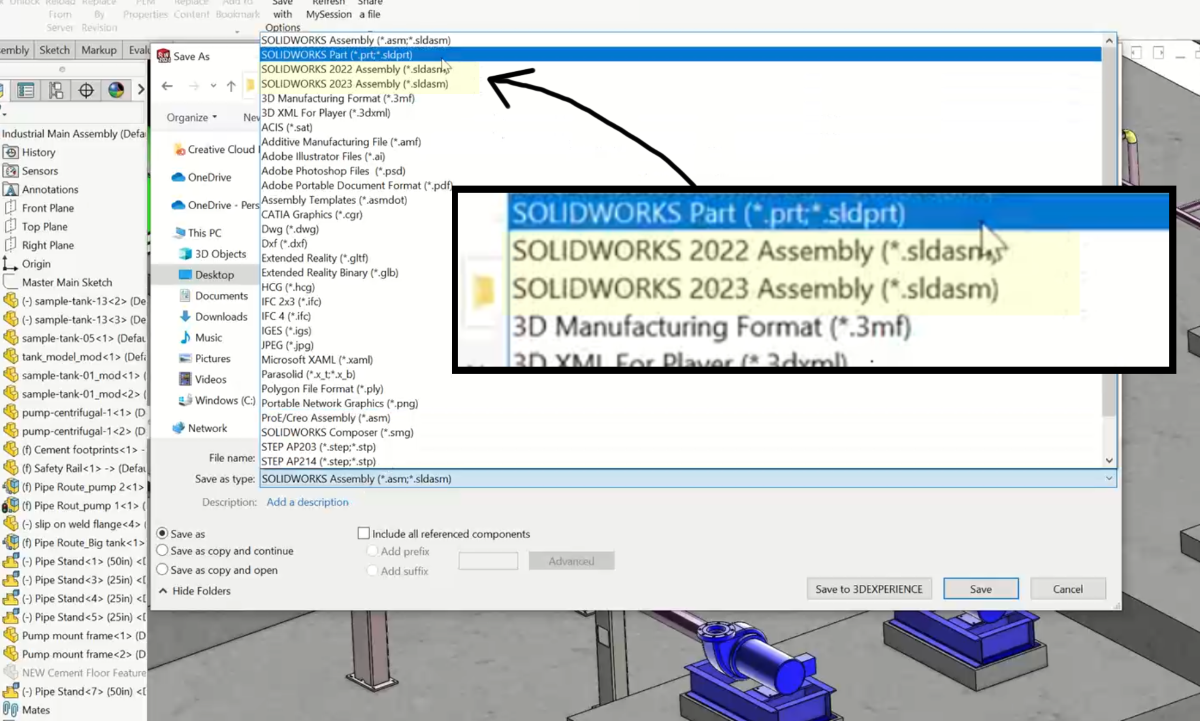
Put simply, if you’re on SOLIDWORKS 2024, it’s super easy to save your work in the SOLIDWORKS 2023 or 2022 formats. So, if you’re collaborating with partners on older versions of SOLIDWORKS, they’ll be able to open and access the project files. There are some limitations around this, of course, and some new features may not work if you save your files in a previous version of SOLIDWORKS.
Collaborate with Partners on Older versions of SOLIDWORKS
Working with partners or suppliers who haven’t upgraded to the newest SOLIDWORKS versions can be tricky. Not everyone upgrades their software at the same time, but work must go on. If two companies are on different versions, it can lead to compatibility snags that stop work. Thankfully, with the Reverse Compatibility feature, you won’t run into this problem as often (or hopefully at all.)
Picture this: You’re whipping up designs on the latest version of SOLIDWORKS 2024, but your go-to partner, Bob, is still on SOLIDWORKS 2022. Before, sharing files with him meant dealing with error messages and conversion headaches. Now, thanks to the Reverse Compatibility Save, you can just save your designs in SOLIDWORKS 2022 format. Bob opens them up and sees your work just as you intended, no conversion steps needed. But you can’t help think about poor Bob, still stuck on SOLIDWORKS 2022.
SOLIDWORKS 2022.
When attempting to save a file that contains a SOLIDWORKS 2024 feature that isn’t compatible with previous versions, a notification will appear to let you know how to fix it. Typically, you will need to disable the incompatible feature or make adjustments to ensure compatibility before successfully saving the file in a previous SOLIDWORKS version.
Another New Feature in SOLIDWORKS 2024: Share & Markup
With a single click, you can effortlessly share a visual representation of your SOLIDWORKS assembly for collaboration, markup, feedback, and approvals.
This isn’t about sharing the actual assembly, but rather a detailed visual for easy communication. This feature streamlines the design review process, enabling efficient collection of feedback and comments directly from any web browser.
Share & Markup supports all data management systems, making it compatible with your existing setup or works seamlessly with 3DEXPERIENCE Cloud Data Management. You have the flexibility to enable guest comments or restrict access to specific users, tailoring the collaboration experience to your team’s unique needs.
Future Proofing with 3DEXPERIENCE SOLIDWORKS
The Reverse Compatibility Save not only reinforces SOLIDWORKS’ reputation as a collaboration leader, but also plays a crucial role in future-proofing your design workflow. As we look to the future, design is unmistakably shifting towards the cloud, and SOLIDWORKS is leading this transition with their 3DEXPERIENCE SOLIDWORKS packages.
Moreover, 3DEXPERIENCE SOLIDWORKS not only offers the benefits of cloud-based design, but also eliminates IT overhead, ensuring a seamless transition into the future of design. With cloud-based solutions, you can say goodbye to the hassles of managing on-premises servers and enjoy effortless scalability, making it a truly future-proof choice.
3DEXPERIENCE SOLIDWORKS is a significant step into the future of design, offering cloud-connected solutions in three comprehensive packages. Each one includes 3D Creator, a feature-rich, history-based parametric CAD tool, preparing you for the ever-evolving design landscape.
3DEXPERIENCE SOLIDWORKS is, at its core, the SOLIDWORKS you know, enhanced with the latest cloud technology. It’s installed locally on your machine, but leverages cloud-based licensing. This version represents the latest evolution of SOLIDWORKS, integrating advanced cloud services into the familiar design environment.
3DEXPERIENCE SOLIDWORKS is, at its core, the SOLIDWORKS you know, enhanced with the latest cloud technology. It’s installed locally on your machine, but leverages cloud-based licensing. This version represents the latest evolution of SOLIDWORKS, integrating advanced cloud services into the familiar design environment.
The cloud-connected framework of 3DEXPERIENCE SOLIDWORKS provides a blend of flexibility and collaboration. Designs are securely saved in the cloud, accessible from any location, which is a significant advantage for various user groups, from individual professionals and small teams to large corporations.
In summary, 3DEXPERIENCE SOLIDWORKS combines the reliability and power of SOLIDWORKS with the modern convenience of cloud technology, equipping you with the tools needed for the future of design.
Watch the Webinar on Reverse Compatibility in SOLIDWORKS
Did you miss our live webinar, “SOLIDWORKS’ Backward Compatibility and Cloud Innovation”? We’ve recorded the entire event for your convenience: