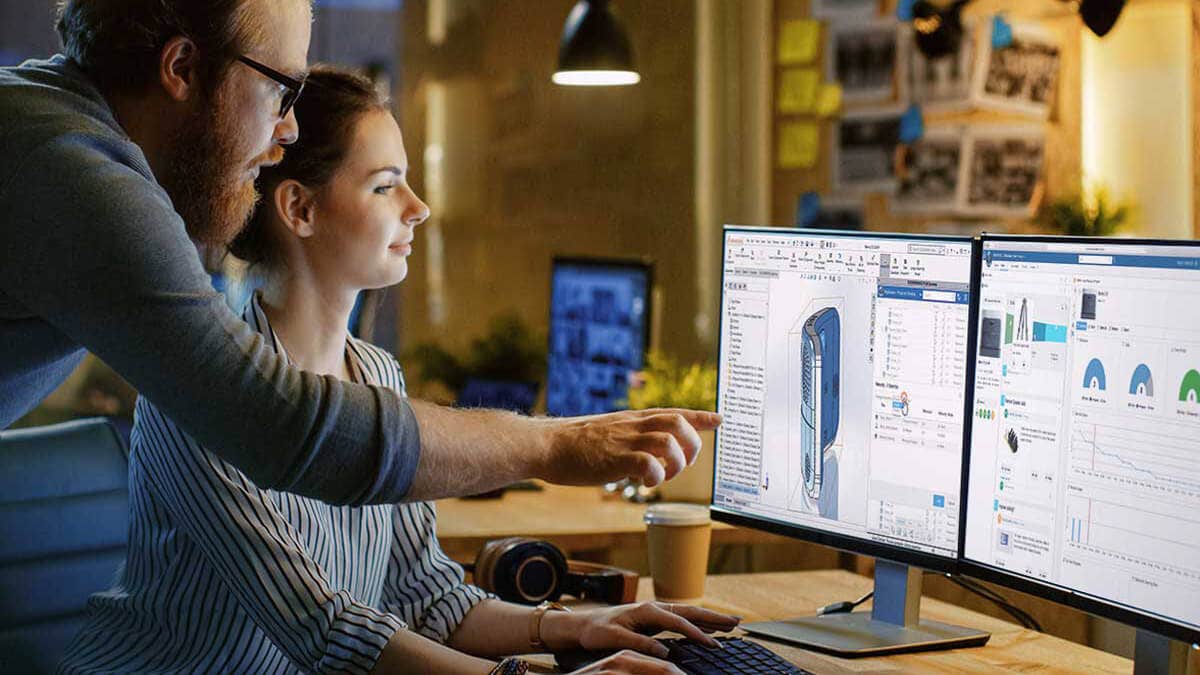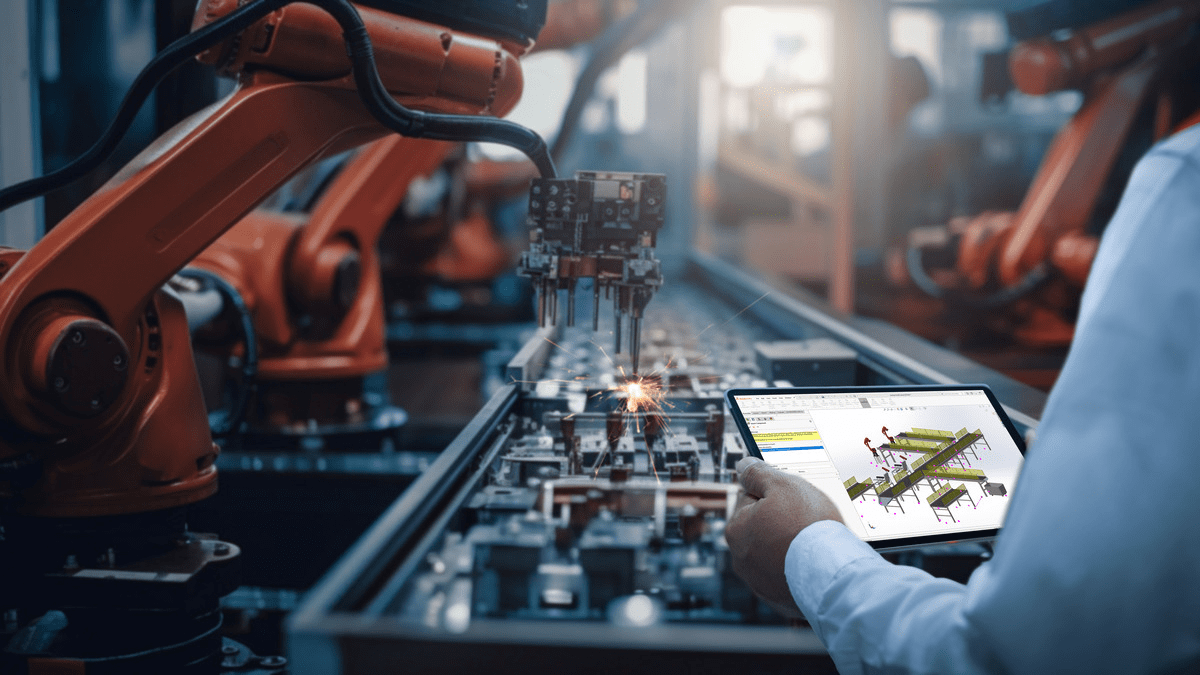You probably heard about changes that are included with SOLIDWORKS CAD products, and there was a lot of talk about “Cloud Services” as a new addition with every license of SOLIDWORKS. And you may have purchased a new license or even upgraded your current subscription to include these cloud services.
There’s a lot of functionality to be offered by connecting your SOLIDWORKS CAD tools to 3DEXPERIENCE.
If you’ve started pursuing some of these tools that are included, you may have also seen that there are a few simple ways to think about those cloud tools you now have access to. Everything from adopting the basics, up to full on change management with requests, approvals and so forth.
A Quick Cloud Services Recap
Before we dive into how to manage your design chances using cloud tools in the 3DEXPERIENCE platform, let’s start by recapping the other cloud capabilities: 1) Share and Markup and 2) Store and Revise.
Share and Markup
Share and Markup easily lets you share your design to the 3DEXPERIENCE platform with anyone who needs to view it. It’s a great tool for external collaboration and getting feedback as part of your design and development process.
Learn more about Share and Markup in our how-to-use video tutorial.
Store and Revise
Store and Revise lets you upload your designs to the cloud with 3DEXPERIENCE, and then begin collaborating with your team members, tracking design revisions and doing so much more beyond what you can do on the desktop.
Read about an overview of the revision management cloud capabilities in our blog, 3DEXPERIENCE Data Management: How Does It Actually Work?.
What Can You Do with Manage and Control Capabilities?
Now for the topic of the day: the next level of data management. In the first two cloud capabilities, we see that collaboration can be seamless.
Revision management is no problem, but what about tracking some of the requests you get from people outside engineering to make changes to a design?
The good news is that you can use some of the tools included with SOLIDWORKS and Cloud Services to track those requests, in addition to the plan of action that you wish to put in place to correct those issues that may have been brought to your attention.
In our change management with 3DEXPERIENCE webinar, Zach Horvath and I covered a couple of different ways that you can take advantage of 3DEXPERIENCE tools to truly control how those changes will get to your engineering department, and how they might plan to correct those issues.
Applications like Issue 3D Review, Issue Management, Change Execution and Route Management are all tools included with the Collaborative Business and Industry Innovator Role on 3DEXPERIENCE.
The Final Note
Working with 3DEXPERIENCE tools doesn’t have to be complicated. Take advantage of the right cloud solution that makes sense for your organization. It might be as simple as just sharing a design quickly with one of your vendors, or it may be a bit more complicated, like tracking issues, revisions and change actions.
Moral of the story is… you have options!
Watch the Webinar on Change Management & Approval Process Flow with 3DEXPERIENCE
Check out the full webinar recording to see how we easily collaborate to get problems solved and designs approved — with exactly the level of control we need for our applications.
Contact us at Hawk Ridge Systems if you have any questions about 3DEXPERIENCE, cloud services and tools. We’ll help guide you down the right path for your business.