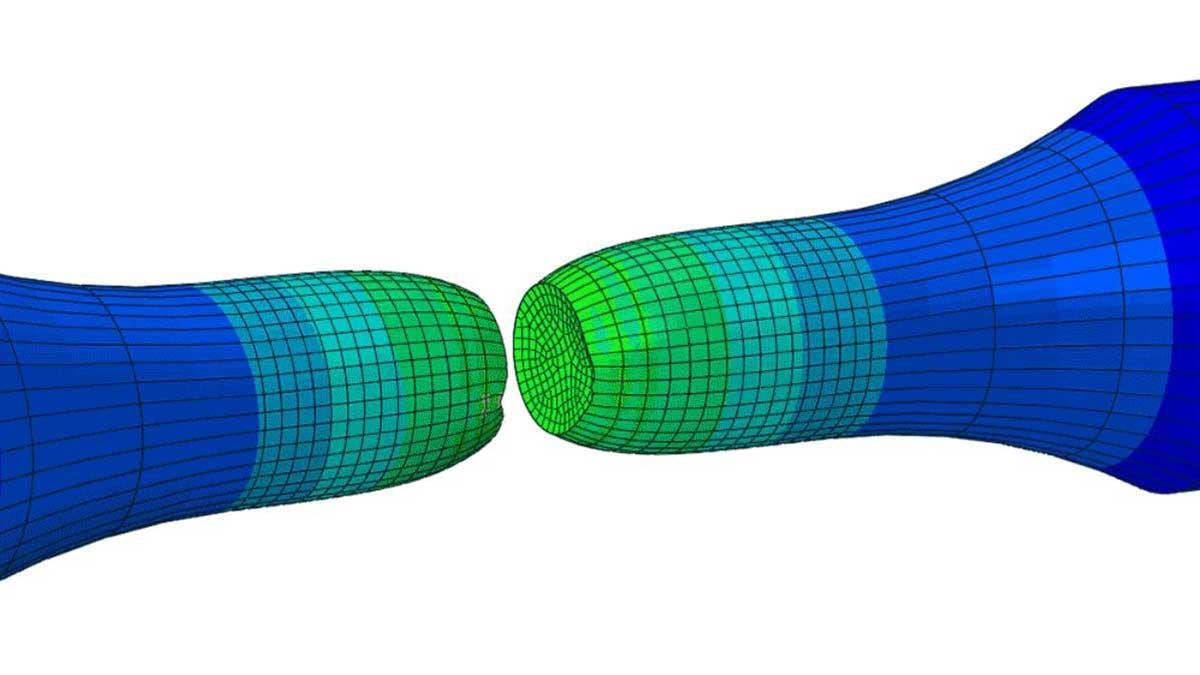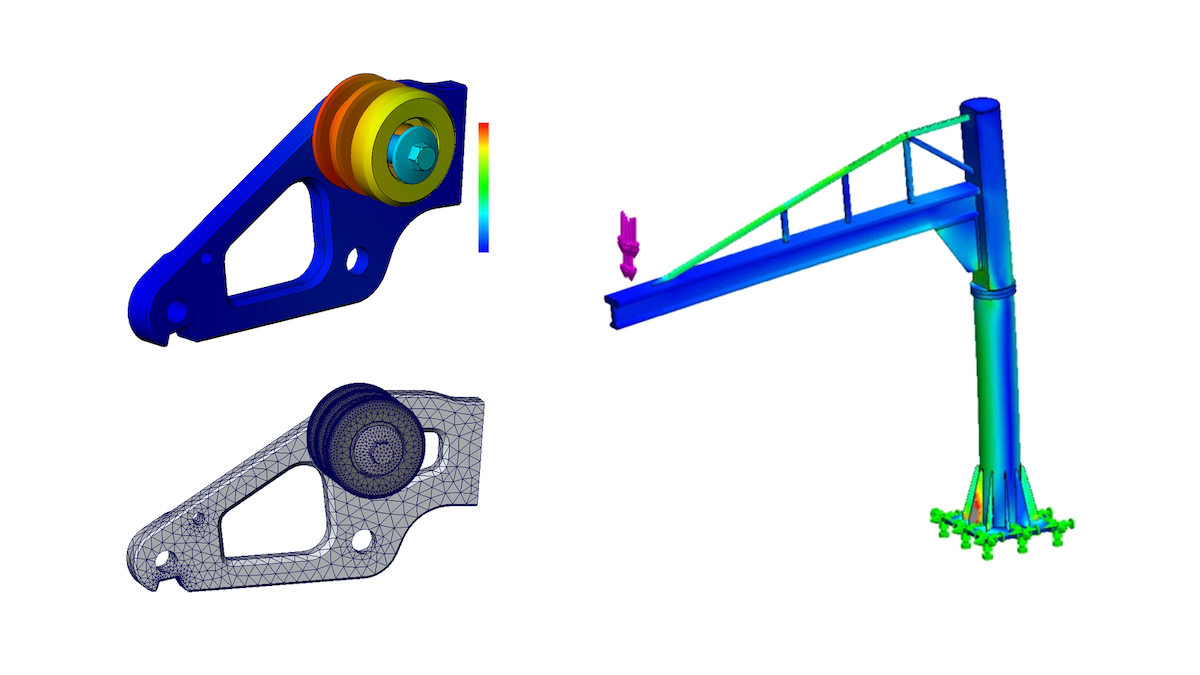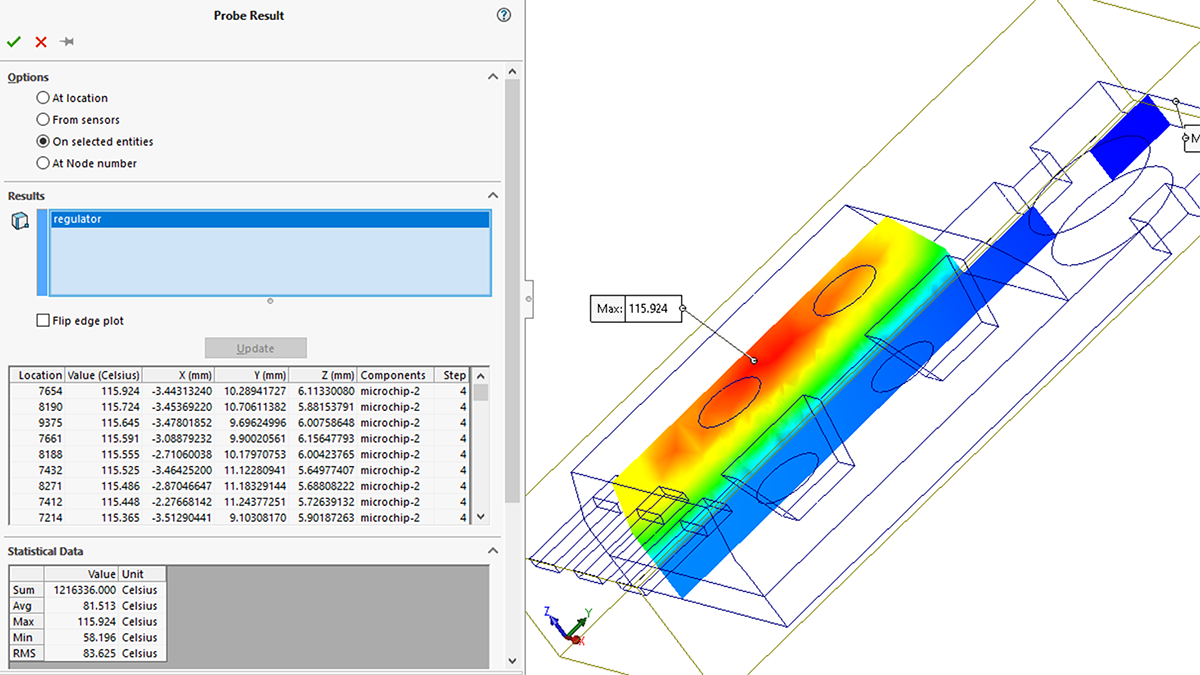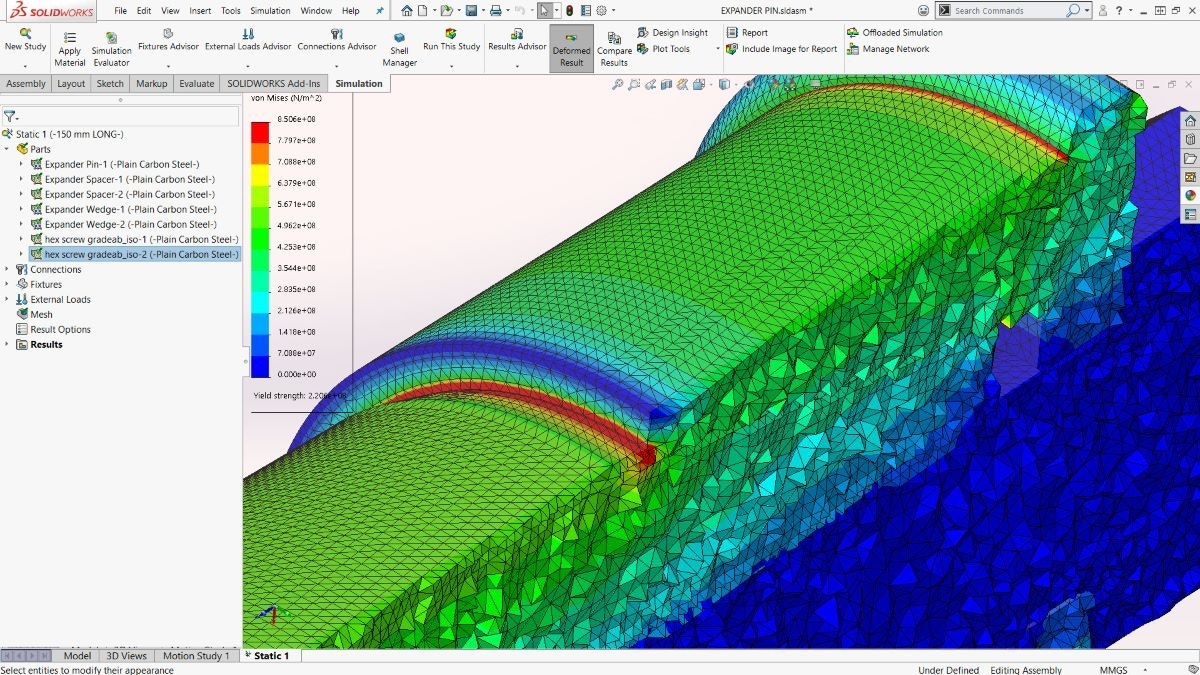Enhanced Bearing Connector features allow you to specify stiffness in compression, tension, and bending. You can get more accurate and faster simulations by using the new options for connection type, connector stiffness, tilt stiffness and stabilize shaft rotation.
Mesh Performance Improvements offer a more robust mesh process in SOLIDWORKS 2024. For the same type of study in SOLIDWORKS 2023 versus SOLIDWORKS 2024, it now takes under 10 seconds instead of 1-2 minutes to complete a blended, curvature-based mesh for parts and assemblies with identical bodies. Note that this feature is available in Simulation Pro and Premium. Experience an accelerated, blended, curvature-based mesh process for parts and assemblies with identical bodies.
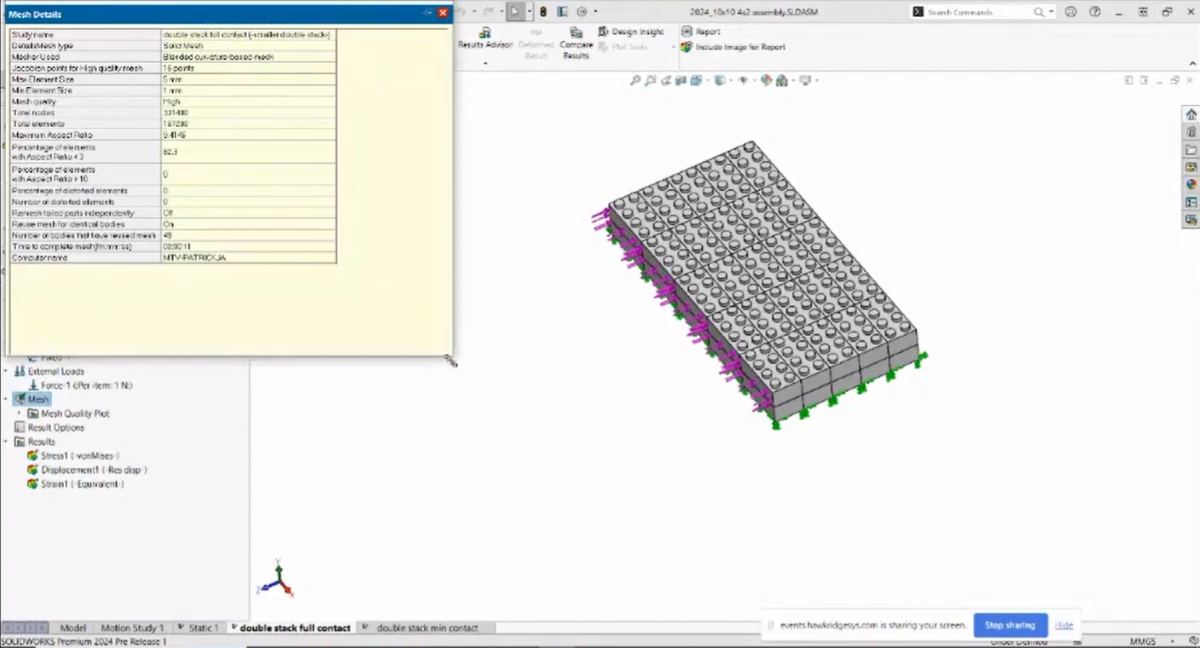
New Default Options allow you to include or exclude results. Before you start your study, in Solver and Results you can now include or exclude the mesh or results when copying the study. This can save time when creating duplicate studies, multiple load cases or multiple what-if scenarios.
Automatic Saving is a new handy feature, so you don’t lose your progress when you close out of SOLIDWORKS. When you select “Save file after meshing and after analysis completes.” Previously, if you did some work on your part or study and closed out of SOLIDWORKS, you would lose that sim data, so this is a great one to always have checked before you run your simulation. It’s unchecked by default, so be sure to check it so it automatically saves your simulation information.
Direct Spare Solver is now a retired feature. Old studies that used it will convert to using the Intel ® processor direct spare solver, which will work on any CPU.
Underconstrained Body Tool Enhancements is another new feature introduced in SOLIDWORKS Simulation 2023. This feature helps you identify areas on the model where maybe you forgot to place a fixture or contact which is needed to run the analysis. The new enhancement is a lot faster than the old version of this, which previously only worked with assemblies that did not feature contacts and were fully bonded. This is no longer the case. Use this tool to identify setup problems in your simulation and to calculate the remaining degrees of freedom that remain. Check out the What’s New Help Files for more information.
SOLIDWORKS Flow Simulation New Enhancements for 2024
SOLIDWORKS Flow Simulation didn’t get a huge quantity of improvements for 2024, but the ones that are new are very powerful. If you’re doing any kind of thermal analysis where you’ll be updating a lot of different values, the import and export component lists can come in handy.
Import/Export Component Lists is a new feature of SOLIDWORKS Flow Simulation 2024. Now you can import an Excel file to update component lists. To use this new feature, you can right-click on the input data folder and use the component explorer option or you can go through your tools and access the component explorer option that way. The component explorer option will show all components that have different materials defined and/or existing heat sources. You can also export this data to Excel and make any modifications you need within Excel, save the file and then upload it back into SOLIDWORKS. The values will update in the component list within SOLIDWORKS. Then you can apply the changes to the model.
If you’re having trouble with meshing, you should check out the improvements to the Mesh Boolean Operators in SOLIDWORKS Simulation 2024. This was introduced in 2023 but is further enhanced in SOLIDWORKS 2024. It’s a fully mesh-driven algorithm. For very complex assemblies or CAD models with dirty geometry like faulty faces, the Mesh Boolean method can mesh the geometry faster and more accurately than other methods, so be sure to check out this new feature.
SOLIDWORKS Flow Simulation 2024 also gives you meshing speed improvements. It’s up to 2-3 times faster than previous versions and yields smaller file sizes.
Finally, there are some nice features for post-processing that were introduced in SOLIDWORKS 2023, but they are often overlooked, so they are worth highlighting. The Filter Results by Subdomain feature allows you to crop/filter results by subdomain, while the Streamlines with Arrows feature allows you to put arrows on your streamlines display to see circulation and orientation of flows in your models. Read even more updates from the 2023 SOLIDWORKS Simulation new features that you may have missed.
SOLIDWORKS Plastics New Features 2024
SOLIDWORKS Plastics is the injection molding software embedded in SOLIDWORKS. SOLIDWORKS Plastics has new features like the Compare Results Tool for comparing temperature plots within the software. It is limited only to comparing different plot types from within the same study. In the future, we’re hoping this will apply to looking across various studies in future iterations of SOLIDWORKS.
SOLIDWORKS with Cloud Services
All SOLIDWORKS licenses going forward are able to manage your data through the 3DXPERIENCE Platform, as well as access the Share and Markup Feature so you can annotate, edit, comment, and collaborate on designs with external stakeholders who may not have access to SOLIDWORKS.
3DEXPERIENCE SIMULIA
When your needs go beyond what’s possible in SOLIDWORKS Simulation, you can also use 3DEXPERIENCE SIMULIA, which is a more advanced, higher-end simulation tool.
Fluid Dynamics Engineer – Share your simulation results in the cloud and collaborate with other users that have cloud access including more advanced options like modeling surface tension and capillary action.
Injection Modeling Engineer – Cloud-connected version of SOLIDWORKS Plastics for cool, fill, pack and warp analysis.
Electromagnetics Engineer – Cloud-connected electromagnetic simulation analysis software package for designing, analyzing and optimizing electromagnetic (EM) components and systems.
Ready to Upgrade to SOLIDWORKS Simulation 2024 for New Features and Product Enhancements?
With SOLIDWORKS Simulation 2024, come powerful new simulation capabilities and new enhancements for the 3DEXPERIENCE platform. Talk to us to today to upgrade.