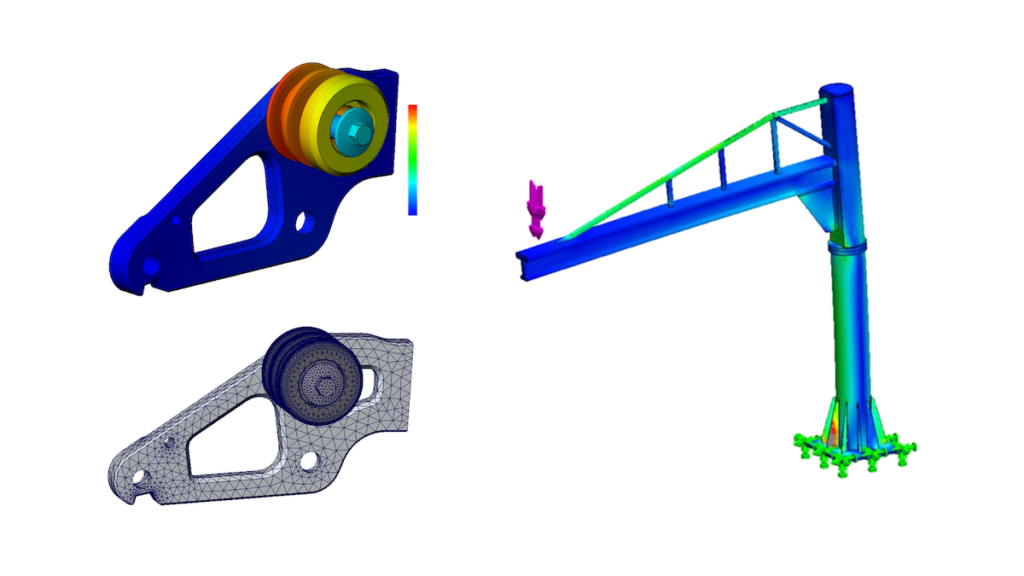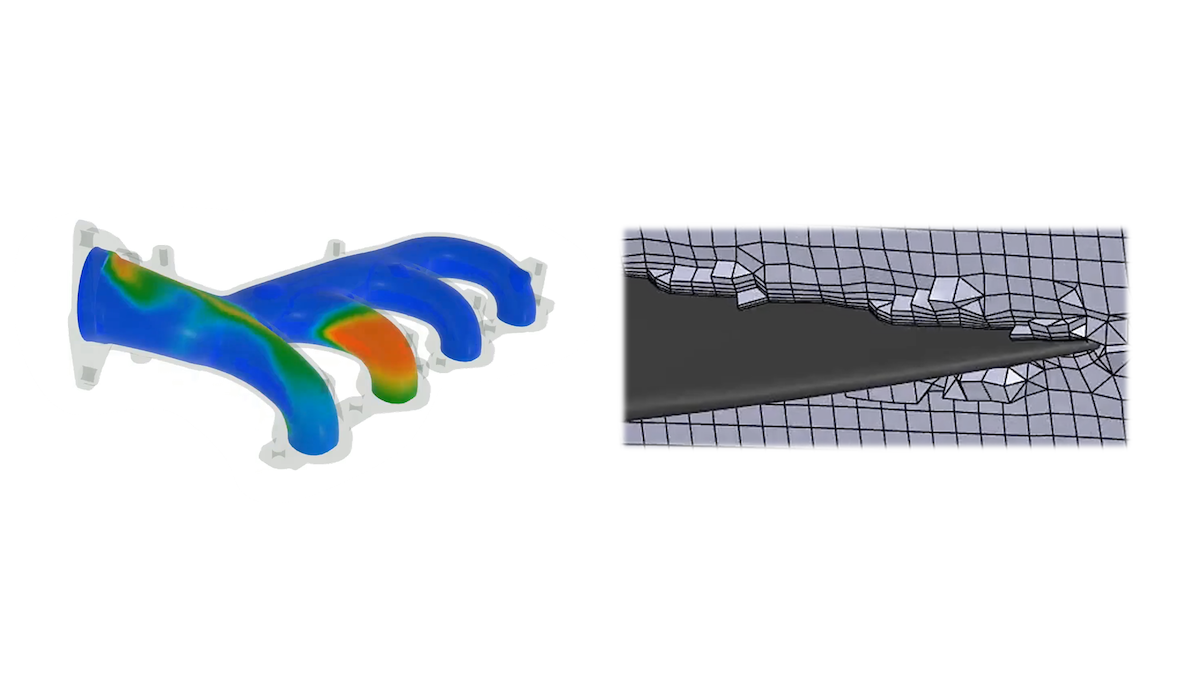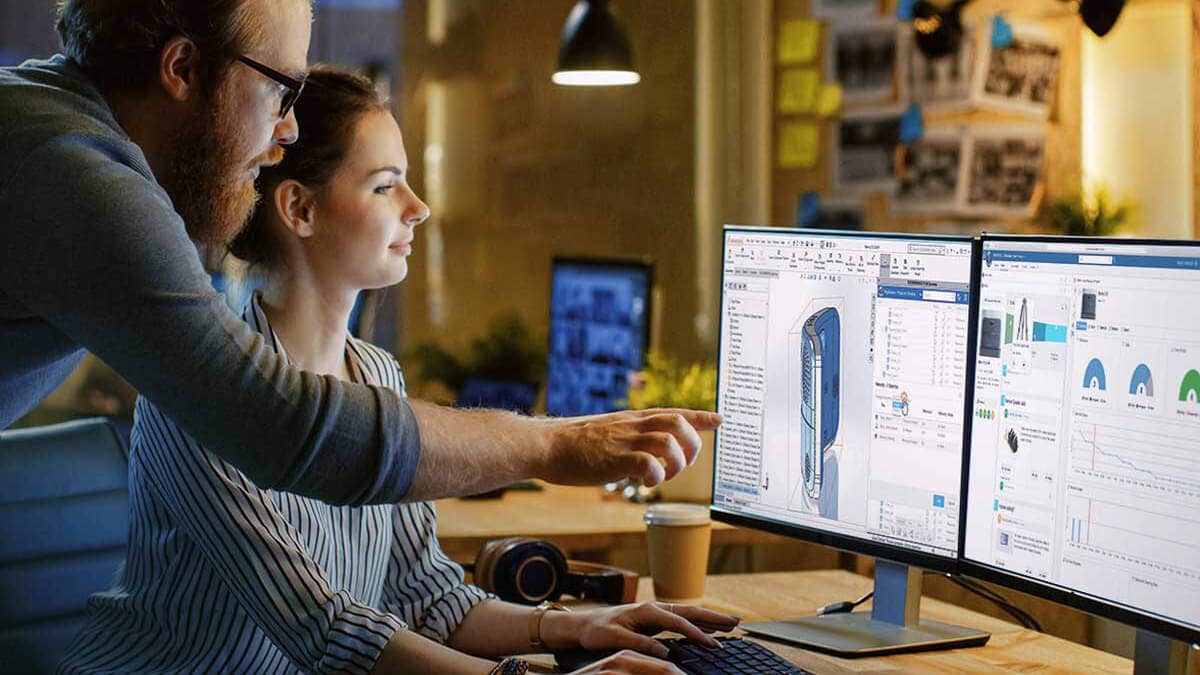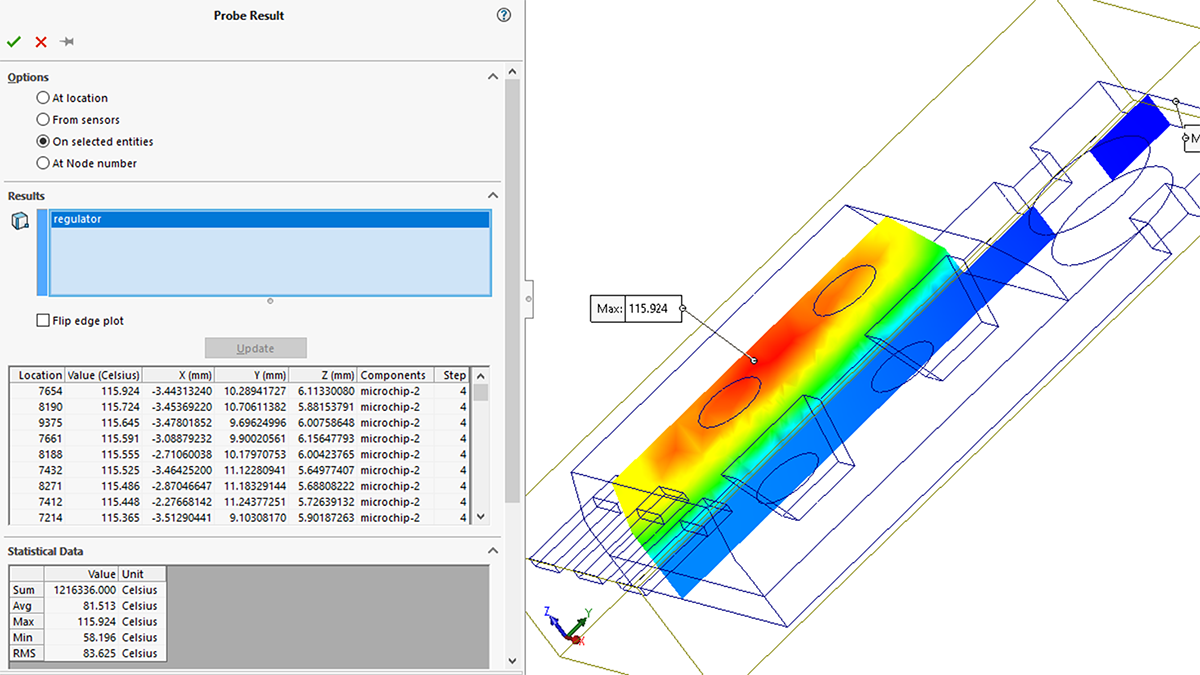Your Key to Putting Satellites into Orbit to Designing Consumer Drones
One of the great things about working at Hawk Ridge Systems is working with customers across a wide variety of industries and domains. Compared to many industries, designers in aerospace are tasked with exceeding some of the most stringent requirements and physical test standards.
It’s no surprise that simulation tools for virtually validating and optimizing designs are the bread and butter for aerospace engineers.
In fact, the earliest codes for FEA and CFD trace their roots back to the aerospace industry.
This article will outline some of the common use cases today for the simulation tools within our portfolio as applied to aerospace applications, whether you are putting satellites into orbit or designing a consumer drone. We’ll also discuss some of the enhancements to the latest version of the SOLIDWORKS Simulation tools that can help make your designs more efficient.
We’ll look at:
- Linear Dynamics
- Nonlinear Analysis
- Topology Optimization
- Fluid Dynamics
- Thermal Analysis
- Electromagnetics/RF
Linear Dynamics for Aerospace Use-Cases
Shock and vibration tests are crucial for ensuring the longevity of vehicle-mounted equipment. Analogous to a real-life “shaker table” test, Linear Dynamics studies in SOLIDWORKS Simulation Premium allows simulation for a variety of vibrational test cases.
Time history studies allow subjecting a device to a known curve of force or acceleration vs time, allowing prediction of peak stresses and displacements in response to one-time events such as a shock impact or acceleration.
Harmonic studies allow virtually performing a “sine-sweep” test to identify resonant frequencies and the severity of the response at each vibration mode. Harmonic studies are also used when the environment vibrations are sinusoidal in nature, such as on a helicopter or near other rotating machinery.
Random vibration studies are perhaps the most frequently requested. These studies are especially useful as the input curve (known as a Power Spectral Density or PSD curve) can represent general environment conditions such as cruise for an aircraft or powered flight for a rocket.
These milder vibrations may not cause immediate failure but can reduce the lifespan of a device by causing fatigue damage over time. Thankfully, results from Harmonic and Random Vibration analysis can be utilized in a vibration-based fatigue study in SOLIDWORKS Simulation to ensure your device will pass endurance requirements.
SOLIDWORKS Simulation Enhancements for Aerospace Use-Cases
Shock and vibration tests often need to be conducted in each axis, sometimes in the positive and negative direction of the axis, meaning you might have to do up to six simulation studies per vibration case.
That’s a lot of simulation studies!
Before SOLIDWORKS Simulation 2024 came out, SOLIDWORKS Simulation would force copying the mesh and results as well when copying studies — sometimes leading to poor performance.
Now in the updated software, the user can control whether the mesh and results are copied per study. Copying studies is faster and minimizes wasted hard drive space with the global simulation default option.
Additionally, studies can be saved automatically after they are run so all that hard work you put into study setup won’t go to waste. Further enhancements were made to the bearing connector, meshing performance, and the underconstrained bodies tool in the past couple of years. Read more about the enhancements for SOLIDWORKS Simulation 2023 and SOLIDWORKS Simulation 2024
Nonlinear Analysis for Aerospace Application
SOLIDWORKS Simulation Premium allows tackling basic nonlinear problems, such as loadings past the yield strength or representation of rubbers or rubber-like materials with a hyperelastic material model.
For highly nonlinear problems involving very large deformations (such as metal forming or drop/crash tests), the powerful solvers in SIMULIA Abaqus/CAE and the equivalent 3DEXPERIENCE SIMULIA roles can be a better fit.
The example below shows a simulation of forming an aircraft rivet using SIMULIA Abaqus/CAE, with prediction of the force required. Complex multi-stage processes (such as annealing) can be managed using “steps”.
SIMULIA lets you model failure modes (related to brittle materials and fracture mechanics), and see the detailed representation of composite structures
Topology Optimization for Aerospace Use-case
Staying under a weight budget and reducing part weight as much as possible while maintaining structural integrity is a core tenet of design for aerospace applications. Parametric optimization is a useful tool for refining an existing design concept by tweaking wall thicknesses or other parameters.
For new design concepts, topology optimization or “generative design” can be utilized to allow the structural simulation to create a shape from an oversized starting form known as a design volume. The geometries produced by topology optimization can be suitable for metal 3D printing or may be utilized as inspiration for designing a machined or cast part once the load path is understood.
This type of analysis is possible in SOLIDWORKS Simulation Professional and higher licenses, thanks to technology from SIMULIA Tosca that was handed down to the SOLIDWORKS tools. If more advanced functionality is required, then the optimization tools in SIMULIA can extend these capabilities.
Fluid Dynamics for Aerospace Engineering
Computational Fluid Dynamics software such as SOLIDWORKS Flow Simulation allows prediction of lift and drag for aerodynamic bodies via “virtual wind tunnel” testing. Rotating region methods allow analysis of equipment such as pumps, impellers, and propellers.
Compressible and supersonic flows are supported allowing iteration even on high-speed craft and projectiles.
While SOLIDWORKS Flow Simulation provides ease of use as a CAD-embedded solution, conventional standalone CFD packages are sometimes favored for aerospace applications.
The SIMULIA Fluid Dynamics Engineer role features a CFD solver developed by Dassault Systèmes which includes proven turbulence models such as k-ω SST and Spalart-Allmaras.
Thermal Analysis for Aerospace Engineering
There’s no shortage of thermal problems in aerospace: from aircraft electronics subjected to high-temperature torture tests to cooling systems for jet turbines and rocket nozzles.
SOLIDWORKS Simulation Professional features a thermal FEA study that accurately represents the effects of conduction and radiation. It can be highly accurate for cases that don’t involve fluid flow, such as a satellite operating in the vacuum of space.
For problems where the thermal behavior is dominated by fluid flow, SOLIDWORKS Flow Simulation may be a great choice. With SOLIDWORKS Flow Simulation you can solve the fluid flow and conjugate heat transfer simultaneously. Also, its meshing technology makes analyzing even complex electronic assemblies easy with minimal simplification.
For SOLIDWORKS 2024, the capability to import and export component lists from Excel documents has been added, to easily batch define or update many volume heat sources or two-resistor thermal components. Read more details about what’s new in SOLIDWORKS Flow Simulation for 2023 and 2024.
Electromagnetics / RF for Aerospace
An electromagnetic simulation tool such as SIMULIA CST Studio can help determine optimal antenna placement, validate shielding (EMC and EMI), and even predict secondary effects on cables and systems due to a lightning strike.
For more technical information, a nice breakdown of how SIMULIA CST can aid in the simulation of aircraft interference can be found here: Tackling 5G Aircraft Interference with Electromagnetic Simulation
Learn More About Using SOLIDWORKS Simulation Products in Aerospace
To learn more about the new features in SOLIDWORKS Simulation products for 2024 as well as how they can benefit aerospace applications, check out the recorded webinar below, where we cover SOLIDWORKS Simulation tools, Flow Simulation and Plastics so engineers like you can set up simulation studies faster and get quality results faster:
Hawk Ridge Systems provides a variety of resources such as Ask an Expert Sessions included with our Elite subscription plans, live instructor-led training, and even simulation consulting services and 1-on-1 mentoring.
Be sure to stay up to date on the latest tips and tricks for setting up and performing simulations with our Simulation & Analysis YouTube Playlist. You can also get deeper dives and use cases for specific products through courses available from SolidProfessor.
Interested in the latest key trends, issues, and solutions in Aerospace Engineering? Get the State of the Aerospace & Defense Industry Report.