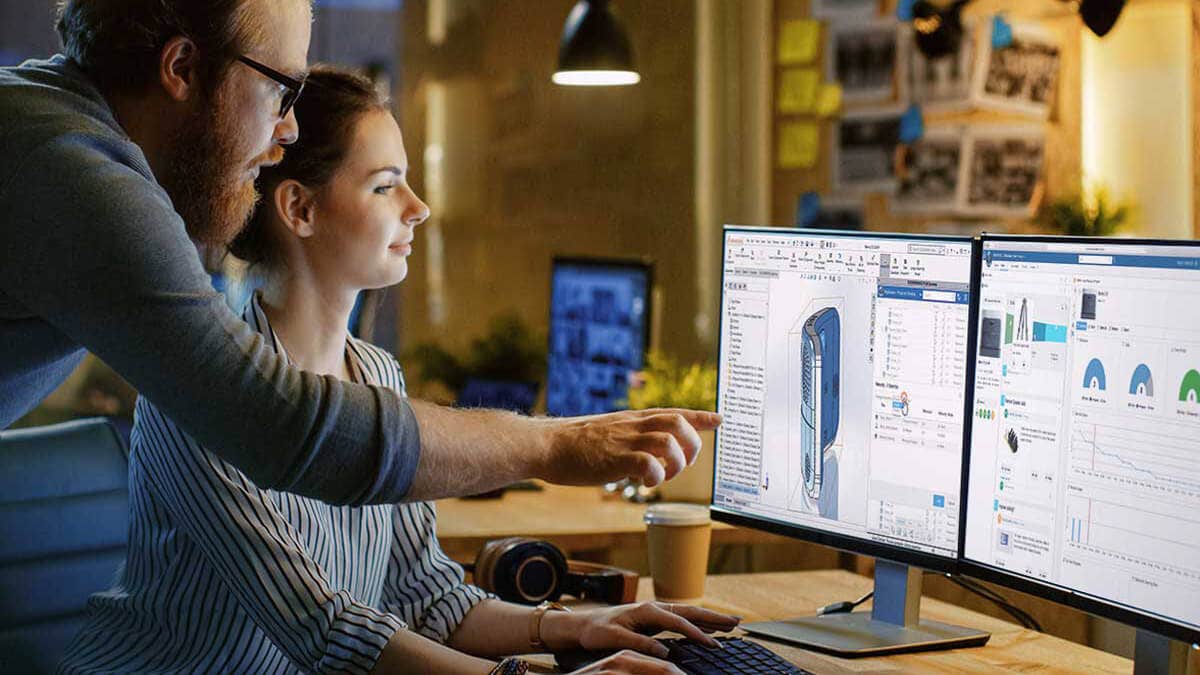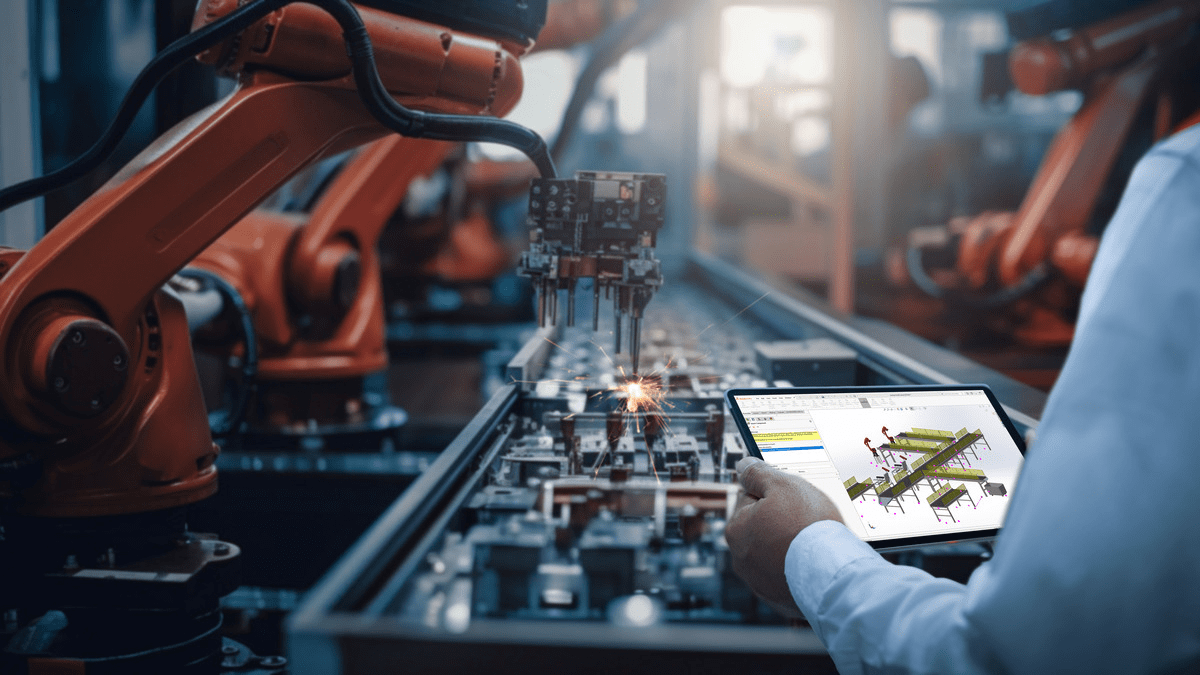SOLIDWORKS Visualize is Included with SOLIDWORKS Professional and Premium
Did you know SOLIDWORKS Professional and Premium come with included access to SOLIDWORKS Visualize Standard when on active subscription? It enables users to create powerful renders of their product with an intuitive workflow that mimics applying Appearances in SOLIDWORKS. CAD software is always aimed at improving productivity, so how does SOLIDWORKS Visualize accomplish that? Read to find out.
Already sold? Jump toward the end to see common questions about SOLIDWORKS Visualize.
Reduce Time to Market and Create Marketing Deliverables Ahead of Schedule
A lot is required to launch a product – where can Visualize help? If long wait times for product manufacturing compound with even longer shipping times, then the last thing you want to wait for is product photography; but the impact these high-quality images have on the buying experience is undeniable. What Visualize offers is a way to reduce or eliminate product photography costs by providing a rendered image that is beautifully detailed and stunning, if not completely convincing, weeks or months in advance. This also takes down the barrier of cost for smaller companies looking to impress the customers that traffic their site.
Give Clients the Clarity to Close and Establish Confidence in Your Designs
Would your customers benefit from seeing a high-quality image of their product before it’s even made? Custom designs involve an entanglement of requests communicated in a game of telephone from Sales to Management to Designer and back again, and clients with a bad purchasing experience in their past may hesitate to sign a purchase agreement or even pull out at some expense. Visualize can communicate confidence in a designer’s ability and attention to detail, ensuring that customer needs have been heard and met.
Make Use of Wasted Computation Potential and Boost ROI on CAD Workstations
Rendering calculations makes the perfect task for after-hours computing. Photo-rendering tools can be a resource hog when other important CAD tasks need to be accomplished but Visualize can take advantage of the hours you are gone to perform its tasks and doesn’t mind being paused if it takes longer than you expected. Your costly workstation can boost its productivity without affecting your daily performance. Additionally, the lights-off ability of the Visualize Professional publishing queue makes the upgrade well worth it, especially with its additional capability of rendering video animations!
Frequently Asked Questions about SOLIDWORKS Visualize
How long does SOLIDWORKS Visualize take to learn?
If you are familiar with SOLIDWORKS Appearances, the workflow and layout will feel intuitive, getting you started with little research. Even without that background, the software can be easily picked up through the 3-hour learning module on SolidProfessor – access to this is included in your SOLIDWORKS subscription with Hawk Ridge Systems.
How much time does a render take?
This depends drastically on the project at hand. Images are generated with ray tracing, which gets complicated with intricate designs, large assemblies, and transparent materials. The complexity of the image and the power of the workstation can produce amazing renders in the range of a few minutes or over multiple hours, especially if creating a video animation in Visualize Professional where each second of footage requires approximately 30 images.
How does Visualize compare to Photoview 360 and RealView Graphics?
RealView Graphics is included in all levels of SOLIDWORKS and is applied to the model directly in the part or assembly file. It supports advanced shading in real-time, including self-shadowing and scene reflections in a dynamic representation. It is fairly limited in nature.
PhotoView360 is a rendering tool built directly into the SOLIDWORKS UI. The integration makes accessing the tool simple and managing changes a smooth process. It is included with SOLIDWORKS Professional and Premium for now but is scheduled to be phased out of service.
Visualize is the most powerful of the three, offering the most realistic and customizable images.
Is SOLIDWORKS Visualize included in SOLIDWORKS Professional or Premium?
Visualize Standard is included when a seat of SOLIDWORKS Professional or Premium is on active subscription. (Visualize Professional, which makes animations, requires an upgrade). Try searching your apps to see if it’s installed! If not, you can try to modify your installation or contact us for additional information.
If you have other questions or needs for engineering services, please contact our team and visit us at hawkridgesys.com.